统计图表实现(二)
1376
0
2022-01-24
2022-10-13
Hey、小怪兽
页面访问量统计
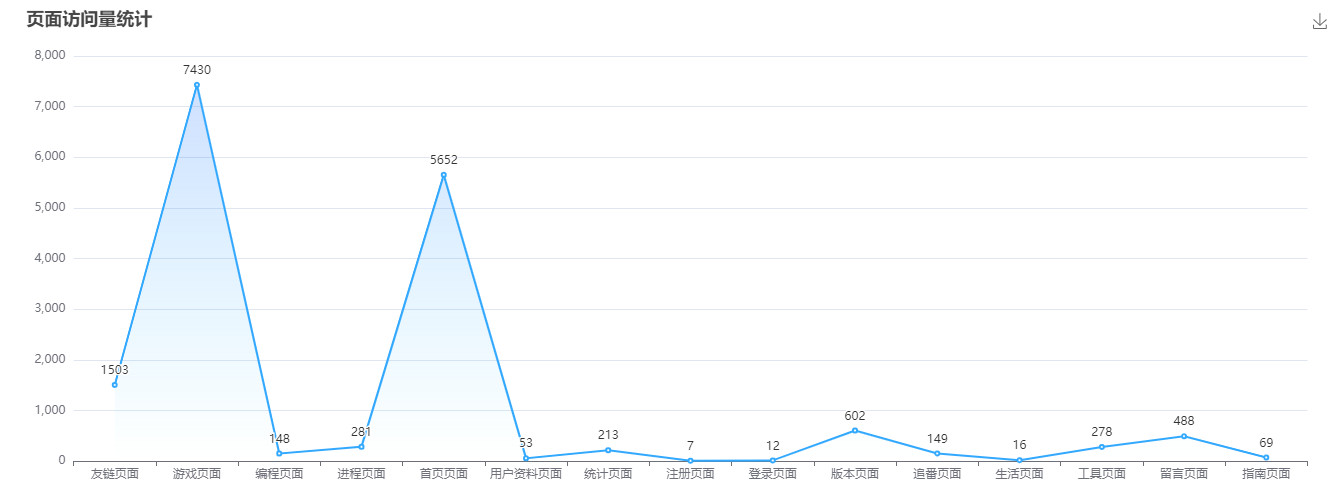
-
let myChart_viewBlock = echarts.init(document.getElementById('ta-static-viewBlock')); myChart_viewBlock.setOption({ title: { top: '2%', left: '1%', text: '页面访问量统计' }, toolbox: { top: '2%', feature: { saveAsImage: { title: '保存' } }, iconStyle: { emphasis: { borderColor: '#393939', }, }, }, tooltip: { trigger: 'axis', axisPointer: { type: 'cross', crossStyle: { color: '#999' } } }, grid: { left: '2%', right: '2%', bottom: '3%', containLabel: true }, xAxis: [{ type: 'category', data: ['工具页面', '指南页面', '友链页面', '首页页面', '留言页面', '生活页面', '进程页面', '注册页面', '社规页面', '版本页面', '编程页面', '登录页面', '图床页面', '审核页面', '追番页面'], axisLabel: { show: true, interval: 0 } }], yAxis: [{ type: 'value' }], series: [{ name: '访问量', type: 'line', showSymbol: true, label: { show: true }, itemStyle: { normal: { color:'#32A8FF', lineStyle: { color:'#32A8FF' }, areaStyle: { type: 'default', color: new echarts.graphic.LinearGradient(0, 0, 0, 1, [ {offset: 0, color: 'rgba(80,141,255,0.39)'}, {offset: .34, color: 'rgba(56,155,255,0.25)'}, {offset: 1, color: 'rgba(38,197,254,0)'} ]), }, }, }, data: [275, 68, 1502, 5622, 487, 15, 275, 6, 113, 590, 110, 10, 110, 72, 151] }] }); // 使用刚指定的配置项和数据显示图表。 window.onresize = function () { myChart_viewBlock.resize(); }
工具API统计
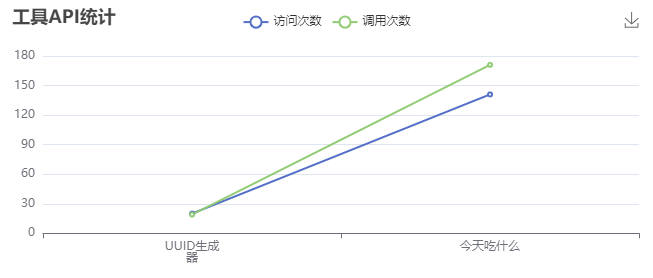
-
let myChart_toolAPIBlock = echarts.init(document.getElementById('ta-static-toolAPIBlock')); myChart_toolAPIBlock.setOption({ title: { top: '3%', left: '2%', text: '工具API统计' }, tooltip: { trigger: 'axis' }, legend: { show: true, top: '5%', left: 'center', data: ['访问次数', '调用次数'] }, grid: { left: '3%', right: '3%', bottom: '3%', containLabel: true }, toolbox: { top: '3%', right: '2%', feature: { saveAsImage: { title: '保存' } }, iconStyle: { emphasis: { borderColor: '#393939', }, }, }, xAxis: { type: 'category', data: ['UUID生成器', '今天吃什么'], axisLabel: { show: true, interval: 0 } }, yAxis: { type: 'value' }, series: [{ name: '访问次数', type: 'line', data: [20, 141] }, { name: '调用次数', type: 'line', data: [19, 171] }] }); // 使用刚指定的配置项和数据显示图表。 window.onresize = function () { myChart_toolAPIBlock.resize(); }
更新统计
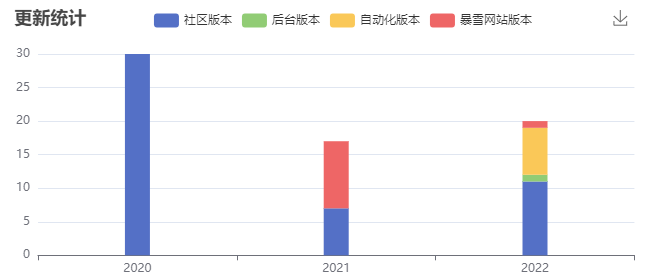
-
let myChart_updateBlock = echarts.init(document.getElementById('ta-static-updateBlock')); myChart_updateBlock.setOption({ title: { top: '4%', left: '2%', text: '更新统计' }, tooltip: { trigger: 'axis', axisPointer: { type: 'shadow' } }, toolbox: { show: true, top: '3%', right: '4%', feature: { saveAsImage: { title: '保存', } }, iconStyle: { emphasis: { borderColor: '#393939', }, }, }, legend: { left: '23%', top:'5%' }, grid: { left: '3%', right: '4%', bottom: '3%', containLabel: true }, xAxis: [{ type: 'category', data: ['2020', '2021', '2022'] }], yAxis: [{ type: 'value' }], series: [{ name: '社区版本', type: 'bar', stack: 'Ad', emphasis: { focus: 'series' }, data: [30, 7, 10] }, { name: '后台版本', type: 'bar', stack: 'Ad', emphasis: { focus: 'series' }, data: [0, 0, 1] }, { name: '自动化版本', type: 'bar', stack: 'Ad', emphasis: { focus: 'series' }, data: [0, 0, 6] }, { name: '暴雪网站版本', type: 'bar', barWidth: 25, stack: 'Ad', emphasis: { focus: 'series' }, data: [0, 10, 1] }] }) window.onresize = function () { myChart_updateBlock.resize(); }
追番统计
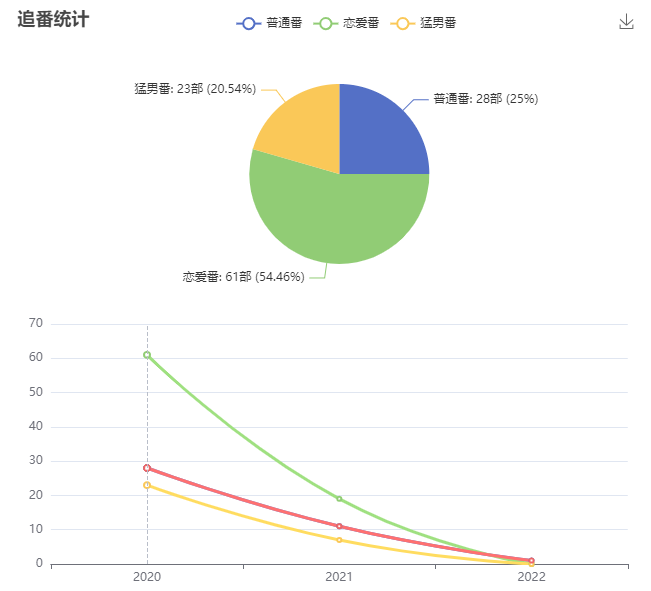
-
let myChart_animeBlock = echarts.init(document.getElementById('ta-static-animeBlock')); myChart_animeBlock.setOption(option = { title: { top: '2%', left: '1%', text: '追番统计' }, legend: { top: '3%', left: '35%' }, tooltip: { trigger: 'axis', showContent: false }, toolbox: { show: true, top: '2%', right: '1%', feature: { saveAsImage: { title: '保存' } }, iconStyle: { emphasis: { borderColor: '#393939', }, }, }, dataset: { source: [ ['年份', '2020', '2021', '2022'], ['普通番', 28, 11, 1], ['恋爱番', 61, 19, 0], ['猛男番', 23, 7, 0] ] }, xAxis: { type: 'category' }, yAxis: { gridIndex: 0 }, grid: { top: '55%', left:'7%', right: '3%', bottom: '5%' }, series: [{ type: 'line', smooth: true, seriesLayoutBy: 'row', emphasis: { focus: 'series' } }, { type: 'line', smooth: true, seriesLayoutBy: 'row', emphasis: { focus: 'series' } }, { type: 'line', smooth: true, seriesLayoutBy: 'row', emphasis: { focus: 'series' } }, { type: 'pie', id: 'pie', radius: '30%', center: ['52%', '30%'], emphasis: { focus: 'self' }, label: { formatter: '{b}: {@2020}部 ({d}%)' }, encode: { itemName: '年份', value: '2020', tooltip: '2020' } }] }); - • 这个图表还有方法:可以hover下面的统计图,上面的饼图会改变
-
myChart_animeBlock.on('updateAxisPointer', function (event) { const xAxisInfo = event.axesInfo[0]; if (xAxisInfo) { const dimension = xAxisInfo.value + 1; myChart_animeBlock.setOption({ series: { id: 'pie', label: { formatter: '{b}: {@[' + dimension + ']}部 ({d}%)' }, encode: { value: dimension, tooltip: dimension } } }); } }); window.onresize = function () { myChart_animeBlock.resize(); }
Message Board