合并HTML-CSS-JS
1094
0
2023-08-24
2023-08-24
Hey、小怪兽
- • 之前写天地图Demo的时候,分开成index.html,index.css,index.js,最后给后端的时候就一个HTML文件,所以就写了一个自动合成一个HTML的JS
- • 使用的时候很简单,创建一个auto.js的JS文件,把最下面的完整代码塞进去,接着在控制台终端输入:
-
node auto.js - • 就会生成一个叫androidMap.html的文件,这个就是合并后的文件
- • 这里需要注意几点:
- • 首先是文件的位置,我是这样的,要合并的文件放在dev文件夹里,auto.js在外面,如果不是这样的结构需要修改代码:
-
const filePath = path.join(__dirname, "androidMap.html"); const htmlFilePath = path.join(__dirname, "dev", "index.html"); const cssFilePath = path.join(__dirname, "dev", "index.css"); const jsFilePath = path.join(__dirname, "dev", "index.js"); 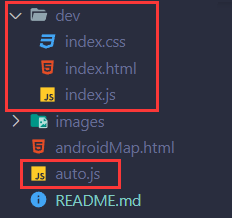
- • 第二点是我是将要合并的index.html里的这个link和script改成<style></style>和<script></script>,是修改第一个link和script,所以前面不能其他的link和script,如果有的话就得修改代码:
-
const htmlModified = htmlData.replace('<link rel="stylesheet" href="./index.css" />', "<style></style>").replace('<script src="./index.js"></script>', "<script></script>"); 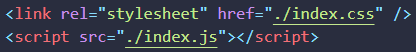
- • 第三点是如果修改了,就直接再执行一遍命令,会自动替换androidMap.html的,不需要删除
- • 最后附上README.md和完整代码:
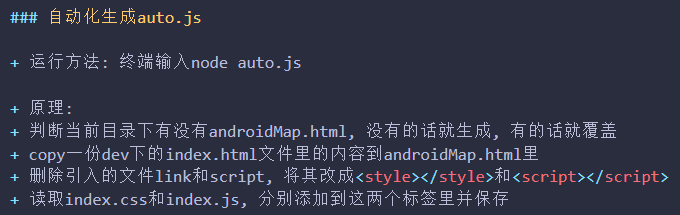
-
const fs = require("fs").promises; const path = require("path"); const fileExists = async (filePath) => { try { await fs.access(filePath); return true; } catch (error) { return false; } } const modifyHTMLFile = async () => { try { const filePath = path.join(__dirname, "androidMap.html"); const htmlFilePath = path.join(__dirname, "dev", "index.html"); const cssFilePath = path.join(__dirname, "dev", "index.css"); const jsFilePath = path.join(__dirname, "dev", "index.js"); // 如果文件不存在,则创建一个新文件 if (!(await fileExists(filePath))) { await fs.writeFile(filePath, "", "utf8"); console.log(`已创建文件 ${filePath}`); } // 读取HTML文件 let htmlData = await fs.readFile(htmlFilePath, "utf8"); // 删除指定内容 const htmlModified = htmlData.replace('<link rel="stylesheet" href="./index.css" />', "<style></style>").replace('<script src="./index.js"></script>', "<script></script>"); // 保存修改后的HTML文件 await fs.writeFile(filePath, htmlModified, "utf8"); console.log("HTML文件已添加!"); // 读取 index.css 文件 let cssData = await fs.readFile(cssFilePath, "utf8"); // 添加 CSS 内容到 HTML 的 <style> 标签中 const cssModified = htmlModified.replace(/<\/style>/, `${cssData}\n</style>`); // 保存修改后的 HTML 文件 await fs.writeFile(filePath, cssModified, "utf8"); console.log("CSS文件已添加!"); // 读取 index.js 文件 let jsData = await fs.readFile(jsFilePath, "utf8"); // 添加 js 内容到 HTML 的 <script> 标签中 const jsModified = cssModified.replace(/<\/script>/, `${jsData}\n</script>`); // 保存修改后的 HTML 文件 await fs.writeFile(filePath, jsModified, "utf8"); console.log("JS文件已添加!"); } catch (err) { console.error(err); } } modifyHTMLFile();
Message Board